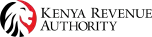What is the auto populated VAT return?
The auto populated VAT return is a simplified VAT filing process where the Kenya Revenue Authority (KRA) pre-fills VAT returns with tax information from iTax, TIMS, eTIMS and the customs business systems.
What is required of VAT registered taxpayers for the VAT Auto populated return?
VAT-registered taxpayers are required to:
- Issue/demand to be issued with electronic tax invoices.
- Transmit invoice details to KRA through TIMS/eTIMS as prescribed by law.
- Verify and confirm the accuracy of their auto populated VAT returns.
Are taxpayers still required to use TIMS/eTIMS?
Yes, all VAT-registered taxpayers must continue using TIMS/eTIMS to issue electronic tax invoices and transmit details to KRA as required by law.
How can I validate if the invoice is TIMS/eTIMS Compliant?
Both TIMS/ETIMS compliant invoices have a QR Code which can be verified by a QR reader. You can also access the invoice checker on the iTax page
The invoice checker has additional fields to include the buyer details which are crucial in ascertaining if the correct invoice details were transmitted and allow corrective action to be taken early enough within the tax period.
Why are some of my sales invoices missing in the VAT Auto-populated return?
For sales issued through eTIMS the issue will mostly arise from transmission challenges. To ensure seamless and timely transmission of invoices, always keep your device consistently connected to the internet.
For sales through TIMS where the device is connected to the internet yet it is still not transmitting invoices then contact your TIMS Device supplier for assistance to resolve the configuration issue.
The return allows a taxpayer to increase the sales value upwards for any missing sales in the return arising from sales issued outside TIMS/eTIMs or sales not transmitted by the time of filing the VAT return etc.
If I transmit my sales invoices late in a subsequent tax period, will they form part of the sales for that period?
No. Sales in the VAT return are prepopulated based on the invoice date and not the transmission date. Hence, a taxpayer needs to declare all their total sales in the VAT return whether transmitted or not by the date of filing the return.
How do I confirm the prefilled sales under the lump sum sales field for Total Sales to Customers not registered for VAT for sheet B, D and E?
The sales including the respective credit notes where applicable to customers not registered for VAT will be captured under CSV for invoices without PIN and Non VAT PINs.
Can I add sales invoice(s) on a line item which are not part of the CSVs?
Yes, as long as the invoice was transmitted to KRA and the customer PIN is VAT Registered.
All sales to non-VAT registered customers or customers who did not provide their PIN to the seller should be declared under lump sum sales field in the respective sales sheets
Can I reduce/adjust downwards the auto-populated sales values in the return?
You cannot reduce the prepopulated sales value in the return as relates to what was transmitted through your TIMS/eTIMS devices. However, you can add/adjust sales values upwards where applicable.
Is it mandatory to declare all the sales to VAT registered taxpayers on a line item?
You can declare the sales to VAT registered customers up to a maximum of 75,000 rows in sheet B. In case there are more than 75,000 invoices, total taxable value for the excess invoices can be added to the lump sum sales value.
Why do I have duplicate sales invoices on the VAT Auto populated return?
This could be a configuration issue between TIMS device and the trader invoicing system where multiple invoices are signed off for the same trader invoice number.
Please contact the TIMS device supplier for proper configuration of the TIMS device to resolve the issue. Sometimes the taxpayer could have issued multiple invoices for the same transaction. It is possible both in TIMS and eTIMS to issue a credit note to reverse any erroneous invoice
What should I do when the return classifies exempt sales as zero-rated sales and vice versa?
Please consult your TIMS device supplier to ensure proper classification of zero-rated and exempt supplies product codes on the TIMS device.
What happens when my invoices are not converted from the generated foreign currency to Kshs?
Please liaise with your TIMS device supplier to ensure the correct configuration of foreign currency exchange rates in the ERP/Invoicing systems. You are allowed to adjust the sales upwards to arrive at the correct taxable value.
How do I claim the sales credit notes?
For both sales to VAT and Non VAT registered customers, credit notes form part of the respective CSVs. For credit notes to VAT registered customers, if they are declared on a line item, the corresponding relevant invoice must have been declared on a line item in the respective return as per the relevant invoice date
Does the sales values in the VAT return remain constant from the beginning of the subsequent month in which the return is due?
The sales values are updated every day through an incremental batch process as and when more sales invoices for the tax period are transmitted. Taxpayers are advised to download the most recent return when filing the VAT return.
How do I go about the missing purchases in the VAT Auto populated return?
This is probably caused by the failure of the seller to transmit the TIMS/eTIMS invoices or transmitted the invoices without buyer details. Also the missing purchases could be non VAT.
To resolve the issue kindly engage the seller to transmit the missing invoices or advise the seller to engage their TIMS Device Supplier to resolve the configuration issue between their TIMS Device and ERP which caused the transmission of invoices without buyer PIN.
Will all my input VAT claims be allowed?
Input VAT claims will only be allowed if they:
- Originate from invoices transmitted through TIMS/eTIMS.
- Comply with the VAT Act and associated regulations.
- Input VAT claims against valid customs import declarations
- Valid input from Non Resident Digital Suppliers
Can I claim input VAT from TIMS/ eTIMS invoices which have not been transmitted?
Only valid TIMS/ eTIMS invoices transmitted to KRA can be claimed in the VAT return under purchases.
Can I claim input VAT from transmitted invoices without the buyer PIN?
Only valid TIMS/ETIMS invoices transmitted to KRA with the buyer PIN can be claimed in the VAT return.
Can I claim input VAT for manual invoices
You cannot claim VAT from invoices that are not TIMS/eTIMS compliant. Ensure all purchase invoices are TIMS/eTIMS generated and the supplier has transmitted to KRA for purposes of claiming input tax.
Can I claim input tax from Import entries?
Input VAT for customs import declarations that are validated through custom business systems and the import entry status is settled or removed will be allowable for claiming in the VAT return.
For payments paid through manual eslips or other unique scenarios, kindly liaise with customs or your respective tax service office for them to validated and availed at a subsequent tax period.
Always ensure when dealing with your clearing agents that the entries are updated to the status of removed or settled. The system still allows claiming of an import entry that has met the required conditions even if it’s not in the section F ‘Imports CSV’
Can I claim input VAT from Non Resident Digital Suppliers?
Yes, as long as the Non Resident Digital Supplier has declared your customer PIN on a line item under sheet B and filed the return. Taxpayers are advised to notify the non-resident digital suppliers that they intend to claim the input so as they are declared on a line item.
Can I claim invoices that were transmitted late?
Yes. You can claim the late transmitted purchases in subsequent periods within 6 months from the invoice date.
Can I claim purchases made from a Non VAT supplier?
Yes. The purchase can be claimed in the income Tax return. However, for VAT claims kindly ensure you deal with the VAT registered suppliers who issue TIMS/eTIMs compliant invoices and transmit them to KRA
How do I go about erroneous purchases on my VAT Auto-populated return?
The return allows taxpayers to disallow/remove any erroneous purchases including prohibited input tax which may be part of the purchase CSVs.It is only mandatory to claim credit notes under purchases
Does the purchase values in the VAT return remain constant from the beginning of the subsequent month in which the return is due?
The purchases values are updated every day as and when more invoices for the tax period are transmitted.
When you have missing purchases in the CSV and notify your supplier and they transmit the invoices, the CSV for the next day when downloaded will have been updated with these purchases.
Taxpayers are advised to download the most recent return when filing the VAT return to be able to access all the purchases to date.
What happens when the seller captures the buyer PIN wrongly or does not capture buyer PIN?
The seller should issue a credit note to reverse the sale, then reissue the invoice with the correct PIN to be claimed in the subsequent month by the buyer
What happens when the seller captured the PIN of buyer but transmitted invoices without the buyer PIN?
The seller should liaise with TIMS device supplier to resolve the configuration issue between TIMS device and the ERP system and then reissue and transmit the correct invoice with the buyer details.
What should I do when I forget to give my PIN details during a purchase?
Please contact the seller to issue a full credit note to reverse the sale, then issue a new invoice with correct PIN of buyer. It is only mandatory to issue the buyer PIN to the seller if the purchase is for business purposes and you intend to claim either in the Income Tax or VAT return.
How do I resolve the error “The PIN is not eligible for VAT input deduction”?
This means the supplier PIN is in the VAT Special Table hence you can’t claim input tax from them. You may advise the supplier to resolve their non - compliance issues and claim input in a subsequent period once they have removed from the special table.
Why are the invoices in the VAT return CSVs have a leading pipe character (|)?
This is to resolve issue of truncation of leading invoice numbers which are zeros mostly for TIMS invoices. On importing the CSV, the pipe disappears and only the actual invoice number remains.
Does the VAT return prepopulate sales and purchases invoices for the last 6 months
The return only provides CSVs for sales and purchases for the current tax period. However, you can still claim claim input tax for prior periods as long as the invoice was issued and transmitted through TIMS/ETIMS, VAT was charged ,PIN of the buyer was captured and invoice has not been claimed in a previous period.
In case I have both taxable and exempt sales, does the return apportion input tax automatically
The return does not apportion or disallow input tax automatically. Taxpayer can choose to disallow the purchase invoices by claiming a lower amount or disallowing the full amount by not claiming the invoice or use the apportionment formula fields in the VAT return tax due sheet.
How does the auto populated VAT return benefit taxpayers?
The new system reduces the manual effort in filing VAT returns by pre-filling information, ensuring compliance, and minimizing errors