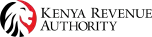Learn About eTIMS
Ready to Use and Install eTIMS?
eTIMS Lite
- Web via (ecitizen.kra.go.ke)
- On your mobile device, Dial *222#, Select option 5 for KRA and then select option 2 (sales invoice).
Web Invoicing (eCitizen) Step by Step Guide
User guides for eTIMS
- eTIMS Online portal User guide
- eTIMS Paypoint User Guide (Android)
- eTIMS Lite (VAT) User Guide
- eTIMS Multi-Paypoint User Guide (Windows)
- eTIMS PayPoint User Guide (Windows)
Download and install eTIMS using any of the links below based on the device applicable to you.
- eTIMS Multi Paypoint (Windows) Tooltip text
- eTIMS Paypoint (Windows) Tooltip text.
- eTIMS Paypoint (Android) Tooltip text.
- eTIMS Lite (VAT)
- eTIMS Lite (Non VAT) Tooltip text
- You can also access the Online portal. Tooltip text
Updating eTIMS client on your Device?
Step by Step Guide on Updating eTIMS client