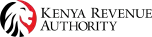FAQs
What do I do after registering and can see only two icons (change password and logout)?
Normally a taxpayers profile will be fully populated will all icons within 24 hours upon registration. However a taxpayer intending to transact immediately can send this PIN to KRA through:
email Callcentre@kra.go.ke
Or;
Call 0711099999
Or;
Send a Direct Message (DM) via Facebook or Twitter using the offical KRA pages.
Or;
Visit the nearest KRA office
The system prompts you to at least have one of the tax obligations.
This happens especially in the case of an individual registration.
Just send this PIN to KRA through:
email Callcentre@kra.go.ke and DTDOnlineSupport@kra.go.ke
Or;
call 020 2390919 and 020 2391099 and 0771628105
Or;
Visit the nearest KRA office and request for the obligation.
Can I file all returns on iTax?
Yes you can.
First, you need to login into the system then go to the returns tab and select file return and download the return.
You need to fill the return offline before you generate a zipped file that you will upload.
How do I treat Credits from a previous VAT return?
On the VAT return at the Tax Due worksheet, you can be able to put the figure at from the previous months credit.
If I dont have PINs for my suppliers what should I do?
Invoice without PIN is not valid tax invoice & therefore not allowed for tax deduction.
How do I treat Credit notes in iTax?
iTax has provided for inclusion of the credit notes in the return. While filling the returns one needs to input a negative figure but quote the invoice relating to the credit note.
Can I correct an error once I file a return?
Yes.
You can do this by filing an amended return.
I have heard that before one can complete the Excel Return one is required to enable MACROS on the excel sheet. What is enabling MACROS and how does one do this?
MACROS are inbuilt formulae in Excel that should be enabled once you download the return so that you can be able to fill in the details of the return.
Enabling MACROS is on the read me section of the return and it gives you a step by step guide depending on the Excel version you have.
My business system produces a lot of data. With the Excel returns I will be required to fill every cell to input my data. This is cumbersome and time consuming. What will you do to facilitate and eliminate this inconvenience?
You can be able to do the returns in Excel and import the information to the return. You need to save this information in CSV (Comma delimited) for further information please contact KRA certified Intermediary agents, or call 020 2390919 and 020 2391099 and 0771628105.
I have a PIN but have not traded. Do I have to file returns?
Yes you need to file a NIL return.
All you need to do is go to your iTax profile, Returns, and select the NIL return option and submit.
What do I do if I am trying to upload my return but system tells me I have to file returns for previous months/year?
In the case of first time filling you need to call KRA for the change of roll-out date. In the case that you had filled the first return on iTax and failed to file subsequent returns i.e. for one or three months, you need to file the missing returns in iTax before you can file the current one.
What do I do if I am trying to file VAT/PAYE return on iTax but system tells me I am not registered for that return?
You need to update your tax obligation information in your iTax account to enable you to file.
Can I view a copy of the previous returns that I have filed for previous tax periods?
Yes. You login to your account, select the returns tab then consult return. You need to select the type of return and the period.
What do I do if I am trying to upload a return and get Pin A0079...... is invalid but valid in PIN checker?
Call 020 2390919 and 020 2391099 and 0771628105
Or;
Visit the nearest KRA office for assistance.
How can I change the current email address from the one I registered with in iTax?
Change of email address can be initiated by the taxpayer. On the taxpayers profile under registration, the taxpayer is allowed to amend PIN details.
Once the process is initiated by the taxpayer, a task is created for approval by a KRA officer.
In case I forget my password what can I do?
Go to the iTax log in page and select forgotten password. You will be asked for the security question you used when registering for the first time. Once you submit the information successfully, new log in credentials will be sent to your registered email address.
How can I change my password if I have forgotten my security question?
The taxpayer is required to send this PIN to KRA for password and security question reset through:
Email Callcentre@kra.go.ke and DTDOnlineSupport@kra.go.ke
Or;
Call 020 2390919 and 020 2391099 and 0771628105
Or;
Visit the nearest KRA office.
What do I do if my Pin is locked?
All blocked password are reset automatically within 24 hours.
Alternatively the taxpayer is can send this PIN to KRA to be unlocked reset through:
Email Callcentre@kra.go.ke and DTDOnlineSupport@kra.go.ke
Or;
Call 020 2390919 and 020 2391099 and 0771628105
Or;
Visit the nearest KRA office.
How do I apply for TCC in iTax?
The taxpayer will apply for TCC through their iTax profile.
The application will be received by a KRA officer and processed electronically.
Successful applicants will receive email with the TCC attached.
Unsuccessful applicants will be notified of the areas of non-compliance.
Who should update iPage?
All taxpayers (individuals, companies, parastatals, NGOs, etc) should update their information using the iPage.
When logging for the first time, the initial requirement will be updating iPage.