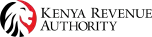Do you file and pay your taxes in good time? Tax compliance matters now more than ever with the Tax Compliance Certificate increasingly becoming a requirement in the application of Tenders and various employment opportunities. You don’t want to miss out on these opportunities simply because you did not file and pay your taxes as and when required.
Kenya Revenue Authority (KRA) has over the year’s transformed its processes by adopting technology to improve taxpayers’ experience. Through its transformation programme, KRA has integrated processes and facilitated taxpayers through systems such as iTax, Integrated Customs Management System (iCMS), Excisable Goods Management System (EGMS) amongst others.
Recently, the tax collector added to its menu a Mobile application (App) called M-Service. M-Service is an App created to provide ease of payment and conveniently facilitate tax compliance. The App also comes in handy for verification processes such as authenticating a PIN and a Tax Compliance Certificate (TCC). The application is available on Google Play Store for android phones and USSD service. Services available on the application include; PIN application, filing and payment of Monthly Rental Income (MRI) and Turn over Tax (TOT).
MRI is a tax payable by resident persons (individual or company) on rental income earned for the use or occupation of a residential property where the rent income is between Kshs. 144,000 (Kshs. 12,000 per month) and Kshs. 10 million per annum. The rate of tax is 10% of the gross rent received within a month. MRI is filed on or before the 20th of the following month.
Turnover Tax (TOT) is a tax payable by resident persons whose gross turnover from business is more than Kshs. 1,000,000 and does not exceed or is not expected to exceed Kshs 50,000,000 in any given year. It is charged at a rate of 1% of the gross monthly sales. TOT is filed and paid on a monthly basis, on or before 20th of the following month.
Payment of taxes can be done via Mpesa using the simple steps outlined below
How to use KRA M-service to pay your taxes.
- Go to M-Pesa Menu
- Select Lipa Na M-PESA
- Select Pay Bill
- Enter Business no. Paybill Number 572572
- Enter your account number type a valid E-slip number as obtained via the App.
- Enter the exact amount as per the e-slip
- Enter your M-Pesa PIN
- Review payment details and select OK to confirm your M-payment
- M-pesa will send you a text message to confirm a debit on your mobile wallet float
- You will receive a message from KRA informing you that payment has been received
Download the app today from the Google Play Store.
BLOG 17/08/2020