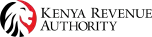One of the functions of KRA is to partner with other entities to collect revenue on their behalf. This is known as agency revenue, with Stamp duty being one of them.
What is Stamp Duty?
Stamp Duty is a tax levied on legal instruments such as cheques, receipts, military commissions, marriage licenses, property and land transactions. It is a payable in different rates depending on the nature of the instrument.
For transactional instruments that are prepared locally the tax should be paid within 30 days. However, for documents executed abroad and sent for registration locally, Stamp Duty must be paid within 30 days of receiving the documents.
When Stamp Duty is not paid within that time frame, this results in the invalidity of the relevant transaction and any agreement signed between the parties becomes null and void, and the same is inadmissible in a Court of Law as evidence. Failure to pay the revenue also leads to a fine that is assessed at five percent (5%) of the principal assessed Stamp Duty for every quarter from the date of the Instrument.
Capital Gains Tax and Stamp Duty
Previously, when dealing with a transaction that would attract Capital Gains Tax (CGT), for example purchasing a property or transfer of shares, then the payment of Stamp Duty would only be processed if the CGT has been paid. Early this year, the process was simplified via the iTax system and the two payments are no longer twinned. One can now successfully process Stamp Duty payment without the mandatory acknowledgement number that was required from the CGT payment on the iTax system.
The change was introduced to improve ease of doing business by creating efficiency in the process. Thus, the unnecessary delay that came with the waiting for one party to make a certain payment first, is now a thing of the past.
How to pay Stamp Duty
- Log on to the iTax portal.
- Under the payment menu select “Payment Registration”.
- Then select the tax head applicable as “Agency Revenue” and the subhead as “Stamp Duty”
- Under payment type select “Self-Assessment” and then payment registration
- Enter the Bill Reference Number (transaction reference number)
- Under the type of instrument, select the applicable one from the drop down list.
- Then enter the seller (transferor) and buyer (transferee) details.
- Under the obligation details for Stamp Duty, enter the “Declared value” the “Date of Instrument” and “Tax rate”.
- You can then select the mode of payment and submit to generate the payment slip. Thereafter make the payment either through the bank or using the Mpesa option with paybill number 572572 .
This process is quite seamless and one of the simplest in the iTax system.
By Margaret Gachina
KRA Tax Education
BLOG 26/11/2021