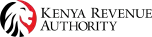iTax
Overview of iTax
To enhance efficacy in tax administration, the Kenya Revenue Authority (KRA) introduced the iTax system in 2014. iTax is a web-based platform specifically developed for managing Domestic Taxes in Kenya. It enables users to perform various tax-related processes, such as PIN registration, filing tax returns, facilitating payment of taxes, and applying for tax compliance certificates. Designed for individuals and businesses, the platform streamlines tax processes by automating services and has been a key component of KRA’s digital transformation journey.Overview
Key facts & figures
Statistics:Key Facts & Figures
Clarifications & misinformation
Official Position: KRA acknowledges occasional slowdowns during peak periods, but the system is generally stable. We continuously improve infrastructure to minimize downtime and enhance user experience. For updates, visit the KRA website or follow us on social media. Official Position: KRA continuously identifies processes for simplification and support. We have developed detailed user manuals and tutorials available on the KRA website and social media platforms, aimed at simplifying the filing process. Official Position: KRA is committed to providing timely and effective support to all iTax users. In case of any challenges, we encourage taxpayers to contact the KRA call center or explore the KRA website. Taxpayers can also visit the nearest Tax Service Office (TSO) for assistance. Official Position: KRA recognizes that data mismatches can occur for various reasons and works closely with other government agencies to resolve such issues. Taxpayers facing data mismatches should contact KRA for verification and correction.Clarifications & Misinformation
Procedures & Guidelines
Generating a Payment Slip:Procedures & Guidelines
Step-by-Step Processes
a) Registration
Entity
Process
Residents
Resident PIN Application
Company (non-individual)
Guide on company PIN application. NB: You’ll receive an acknowledgment receipt with a reference number to track your application. For follow-up, email the required documents to callcentre@kra.go.ke.
Non-Resident Individual
i) Go to iTax Portal and click on "New PIN Registration."
ii) Fill in all required details and submit the form.
iii) You will receive an acknowledgment receipt.
b) Filing Various Returns on iTax
Return
Process
Nil Return
How to file nil Return
Income Tax Return
Step-by-step guide on filing Income Tax Return for employment income only.
How to file with more than one P9 form (more than one employer)
Amended Return
How to file an amended return
Monthly Rental Income
How to file Rental Income
c) Payment of Taxes
Common Questions asked on iTax
Log in to the iTax portal, select "Returns" from the menu, complete the required form, and submit it online. Log in to iTax, select "TCC" under the Certificates menu, fill out the application form, and submit it. Log in to iTax, go to "Registration," and select "Amend PIN Details" to update your information. Visit the KRA website or contact KRA support for assistance.Frequently Asked Questions (FAQs)