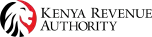Grade: KRA ?2?
Department: Customs and Border Control
Division: Border Control and Enforcement
Work Station: Border Stations Countrywide
Reports To: Border Control and Enforcement Officer
Job Summary:
To provide Enforcement and Border Control services according to the applicable legislative requirements.
Key Responsibilities:
Conducting patrols
Securing gates within customs area to ensure goods passing the gates have met customs requirements
Control movement of goods under customs control
Passenger clearance ?screening and searching
Boarding rummaging and Securing of conveyances
Preparing reports
Any other enforcement function that may be assigned
Requirements for appointment:
A minimum of grade C- (Minus) in Kenya Certificate of Secondary Education
Diploma in a security related field from recognized institutions,
Paramilitary training with at least two (2) years? work experience and a clean record,
Training in Customs administration, K9 handling, CCTV, Marine nautical knowledge, Marine Engineering, Scanning or investigations will be an added advantage
Skills & Competencies Required:
Must have a high level of resilience and flexibility
Must be willing to work in any part of the country
Must have high standards of integrity
Excellent Communication and Interpersonal skills
Excellent organizational skills
Mature and results oriented
Team player
Note:
1. All applications from interested and qualified candidates must be submitted online via the process below.
2. ONLY shortlisted candidates will be contacted.
3. All applications should be submitted online by 5.00 pm on 6th February, 2019.
4. We are an equal opportunity employer committed to gender and disability mainstreaming. Persons with Disability are encouraged to apply.
5. KRA does not charge any application, processing, interviewing or any other fee in connection with our recruitment process.
Application Guidelines Registration:
1. Go to https://erecruitment.kra.go.ke/login and then click on the ?Register? button to start the application process.
2. After registration, you will receive an email enabling you to confirm your email address and complete your registration.
Log on:
1. After registration go to https://erecruitment.kra.go.ke/login.
2. Key in your username and password then click on ?Log in? to access your account.
3. After successful log in, the system will open the ?Applicant Cockpit?.
Candidate Profile (To create or update applicant detail):
1. On the ?Applicant Cockpit? page, go to the tab ?Candidate Profile?.
2. Click on ?My Profile? to create and update your profile.
3. Follow the instructions to complete your profile.
4. The process will end by clicking the tab ?Overview and Release?.
5. Ensure you click the check box on the page to complete the profile.
Application process:
1. To view the open job postings click on the tab ?Employment Opportunities? on the ?Applicant Cockpit? page.
2. Under the heading ?Job Search? click the ?Start? button to view all available vacancies.
3. Click on the Job posting to display the details of the position.
4. To apply for the position, click ?Apply? button at the top of the page.
5. Follow the instructions to complete and submit your application.
6. Kindly note that all mandatory fields must be completed.
7. To complete the process of application, click the ?Send Application Now? button after reviewing and accepting the ?Data Privacy Statement?.
In case of any challenge or issues, please send your email query to isupporthr@kra.go.ke
Job Application Guidelines
Registration:
- Go to https://erecruitment.kra.go.ke/login and then click on the ‘Register’ button to start the application process.
- After registration, you will receive an email enabling you to confirm your email address and complete your registration.
Log on:
- After registration go to https://erecruitment.kra.go.ke/login
- Key in your username and password then click on ‘Log in’ to access your account.
- After successful log in, the system will open the ‘Applicant Cockpit’.
Candidate Profile (To create or update applicant detail):
- On the ‘Applicant Cockpit’ page, go to the tab ‘Candidate Profile’.
- Click on ‘My Profile’ to create and update your profile.
- Follow the instructions to complete your profile.
- The process will end by clicking the tab “Overview and Release”.
- Ensure you click the check box on the page to complete the profile.
Application process:
- To view the open job postings, click on the tab ‘Employment Opportunities’ on the ‘Applicant Cockpit’ page.
- Under the heading ‘Job Search’ click the ‘Start’ button to view all available vacancies.
- Click on the Job posting to display the details of the position.
- To apply for the position, click ‘Apply’ button at the top of the page.
- Follow the instructions to complete and submit your application.
- Kindly note that all mandatory fields must be completed.
- To complete the process of application, click the ‘Send Application Now’ button after reviewing and accepting the ‘Data Privacy Statement’.
In case of any challenges, please send your email query to isupporthr@kra.go.ke
If you experience any delay in receiving an email notification at the end of the e-recruitment registration process, please refresh your email. In case of any challenge, please send your query to isupporthr@kra.go.ke
Kenya Revenue Authority does not charge any fee at any stage of the recruitment process (application, shortlisting, interviewing, and/or offer)