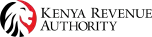Learn About eTIMS
eTIMS Solutions
What are the Solutions available on eTIMS?
The solutions available include:
- eTIMS Lite (Web) - Web based solution accessible through eCitizen. This solution is for businesses with minimal transactions.
- eTIMS Lite (USSD) - Accessed through the short code *222#. This solution is for individuals and sole proprietors.
- Online Portal- Tailored for taxpayers in the service sector exclusively, where no goods are supplied.
- eTIMS Client – A downloadable software designed for taxpayers dealing in goods or both goods and services. The software supports multiple branches and pay points/cashier tills.
- Virtual Sales Control Unit (VSCU) – This solution enables seamless system-to-system integration between the taxpayer’s invoicing/ERP system and eTIMS, catering to taxpayers with extensive transactions or bulk invoicing.
- Online Sales Control Unit (OSCU) – This solution also facilitates system-to-system integration between the taxpayer’s invoicing/ERP system and eTIMS. It is ideal for taxpayers using an online invoicing system.
Guidelines on eTIMS Onboarding
Where do I Install eTIMS?
eTIMS can be installed on either of the following devices:
- Windows based computers & laptops.
- Android smart phones, tablets & Personal Digital Assistant (PDA) devices.